Anyone who has been with Power Platform since the early days, knows that managing apps / workflows / solutions has never been an easy process. That is until late 2024, when Microsoft announced Power Platform’s Managed Operations framework. This framework provides organizations the control and structure needed to scale app innovation safely. It brings together governance, automation, and visibility, and at its core is Application Lifecycle Management (ALM) through Managed Environments and Pipelines.
In this first video of our Kumo ALM Accelerator Workshop Series, we demonstrate how to establish your foundation: setting up your environments, configuring your first deployment pipeline, and moving a test solution between environments.
🎥 Watch Part 1: Intro & Base Pipeline Setup
Key Takeaways
By the end of this session, you’ll understand how to:
- Align Power Platform licensing to enable Managed Operations
- Create and secure Managed Environments (Dev, Test, Prod)
- Set up your first Deployment Pipeline using Microsoft’s platform host
- Deploy a simple solution between environments for validation
Why Managed Operations Matters
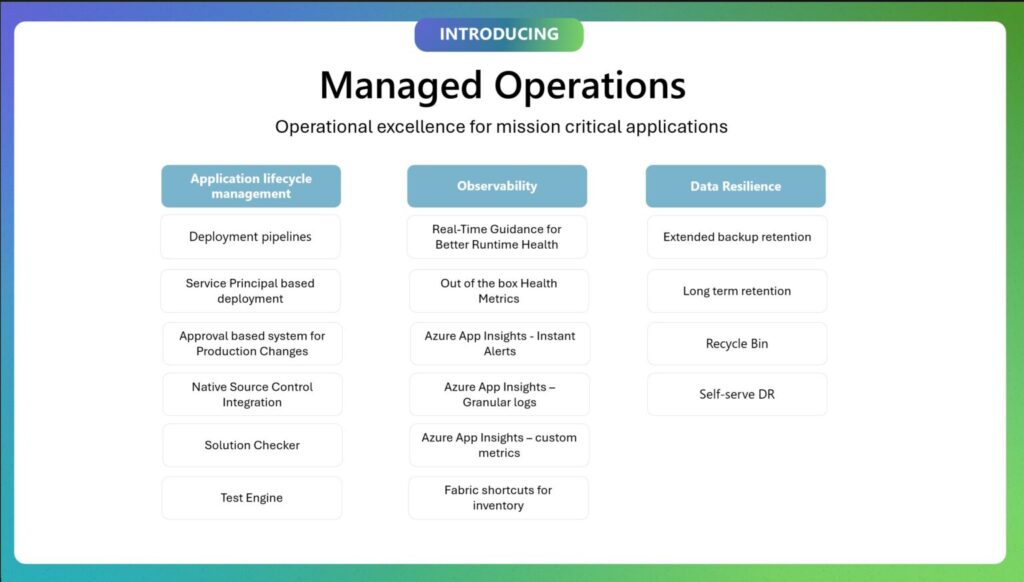
ALM is just one part of the larger Managed Operations framework. For teams growing beyond proof-of-concept apps, Managed Operations provides:
- Governance – define policies, permissions, and secure environments.
- Automation – simplify and standardize deployments using Pipelines.
- Scalability – scale development across teams without losing control.
- Integration – connect to source control (Git) for full traceability.
Learn More
This video is part of the Power Platform Managed Operations Series, derived directly from our Kumo ALM Accelerator Workshop — a hands-on, guided approach to implementing enterprise-ready ALM for Power Platform.
Explore the full workshop and see how your team can adopt Managed Operations effectively:
👉 Kumo ALM Accelerator Workshop
0 Comments