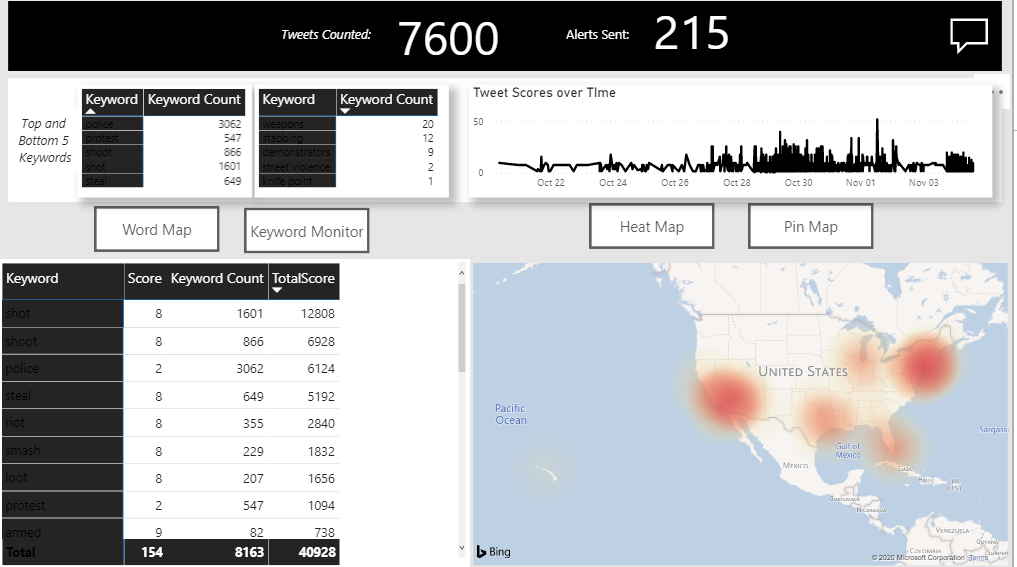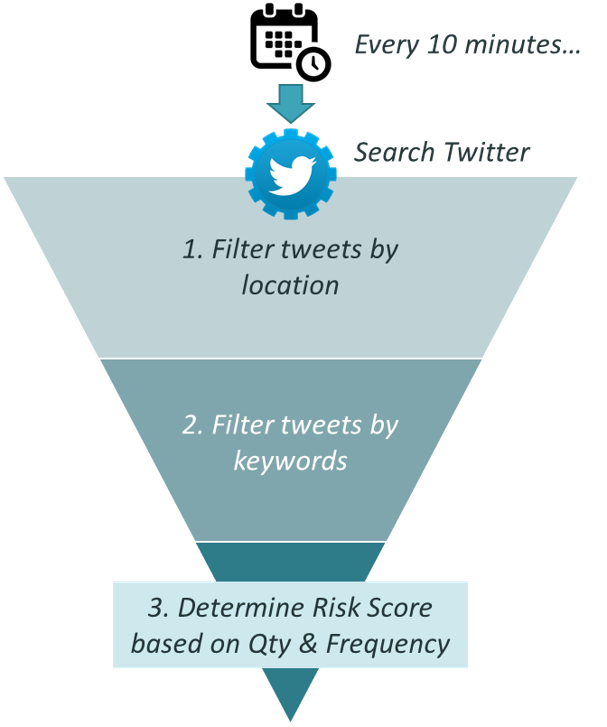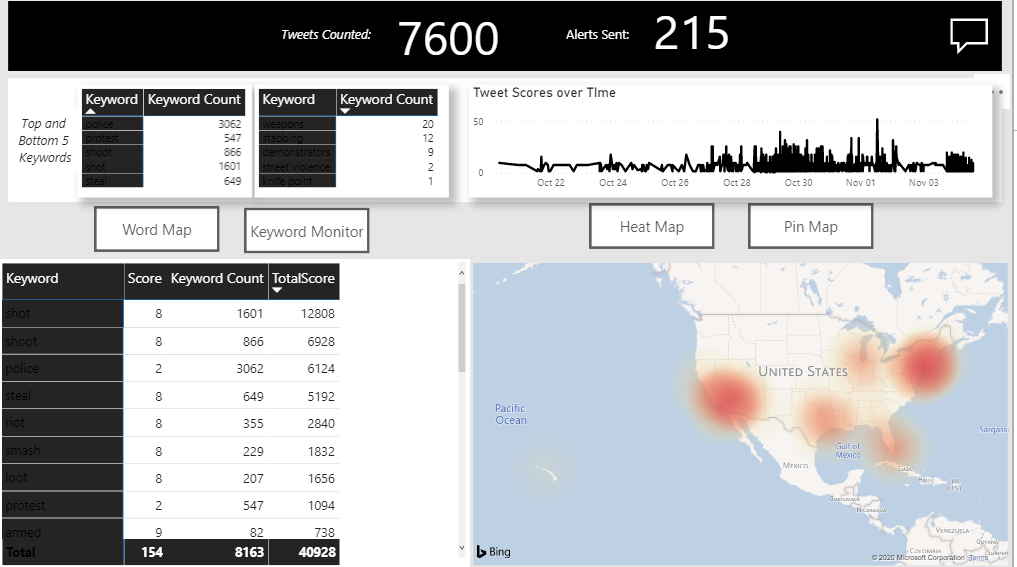
Luxury Brand Retailer – Social Media Monitoring and Alerts
Monitor social media for potential issues near sensitive locations.
How can we help the client make informed decisions when local events could potentially effect them?
A luxury brand retailer was concerned about potential damage to properties and locations based on current events and wanted a way to get alerted if potential problems for them were surfacing on social media.
Pain Points
There was no way to quickly and easily understand if there was an event going on in a certain area that might cause problems.
Existing social media monitoring tools are very costly and take time to set up and implement correctly.
Our Solution
Seamless integration with Power BI and Power Automate
Utilizing Power Automate to create a recurring workflow that pulls in information from Twitter and analyze it for keywords, we’re able to send out notifications and alerts to the necessary stakeholders. Combining this piece of automation with a Power BI dashboard and heatmap of twitter geographic location allows us to monitor the web for potential issues.
Based on the relative score of the tweet that’s determined from the keyword, an alert is sent out to the appropriate stakeholders so that they could determine whether any action was needed. Creating a communications matrix inside of our database ensured that alerts were sent to the appropriate users in the correct manner.
Once this data is in the system it’s straight forward to apply AI analysis to the dataset and start to see trends over time. Being able to get real time alerts and spot trends over time is a competitive advantage that most brands can only dream of.